WVsign content management for digital signage screens
Digital notices, advertisements, banners, animations and information boards

The main tasks and objectives of Digital Signage as a technology
What can our solution do ?
Adding a device to the management system
– Devices are powered and activated by our staff, tested and synchronized.
– Facilities are categorised into groups according to rights or location categories.
– The device can send a “screenshot” of the screen, showing the status of the sync, internet online connection or what visuals are playing
– Compatibility:Windows, Android, Samsung, LG
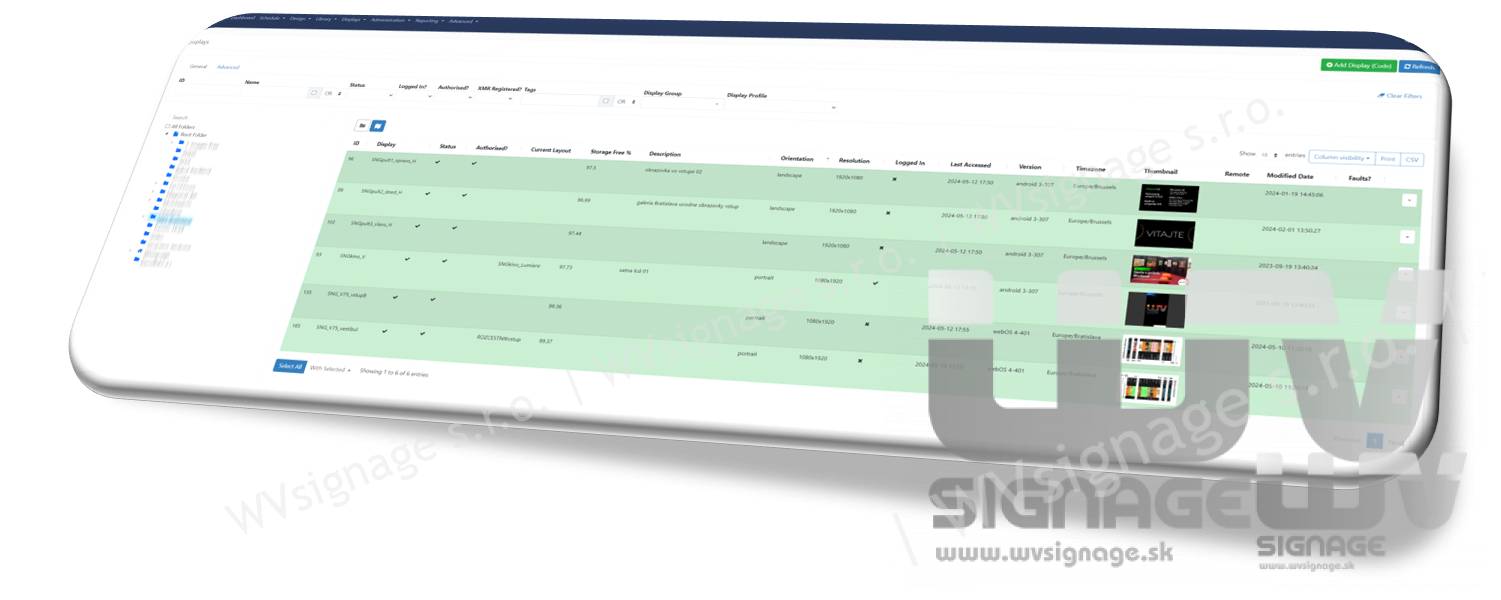
List of graphic templates and visuals
– Templates or graphic designs can be created in unlimited quantities.
– They can be tagged, labelled, categorised and shared with other users.
– Templates can be duplicated, copied and other variations can be created.
– The visual is then used for projection timing and display.

Gallery and media management
– It is possible to upload media of the following types: jpg,jpeg,png,bmp,gif,webp
– Support video formats: mp4
– Media can be categorised and specially labelled for better traceability.
– It is possible to assign them an owner and also share them with other users according to rights.
– Media can be downloaded or set an expiration date.

Graphic visual editor
– The template editor provides a graphical interface for modifying and editing graphics.
– I include many functionalities such as: free text embedding, time in different formats, countdown timer, image and video embedding, slideshow, Web URL, script embedding, calendar, currency pairs, restoration menu, RSS news and news feed with images, weather, notifications and announcements and more...

Scheduling content playback and campaigns
– Clear scheduling of time settings and content projection.
– The content can be set to be projected exactly to the minute and to different time and priodic sections.
– Repeatedly whether every day, week or at the exact hour.
– It is possible to set any projection periodicity.
– This view offers a weekly screening schedule
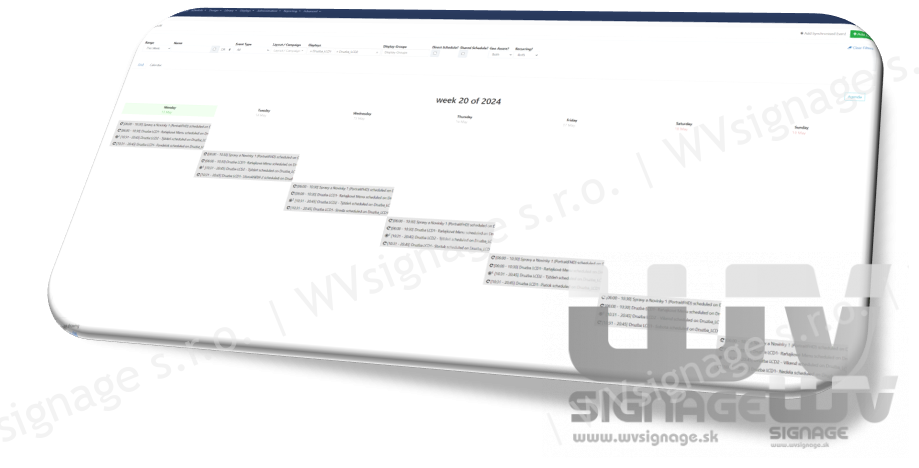
User registry and defining rights
– Clear scheduling of time settings and content projection.
– It is possible to create users with different access rights.
– They can be sorted into different groups and can be assigned to manage different devices.
– Each group can have defined administrators who have higher rights than users.
– Users can define their options for editing and interfering with the operation of the system.

Playtime and statistics reporting
– Generating reports is part of the application.
– It is possible to generate reports with the projection time of a given graphic template or a specific graphic element.
– It is possible to generate a report for device “uptime” and online availability.
– Storage space occupancy, data flow statistics, and utilization of storage and media space occupancy.


